Dongle vs Dongleless
Introduction
SliceMK wireless split keyboards can be used either with or without a dongle.
- You should use your keyboard with a dongle if you want to maximize the
keyboard battery life.
- A dongle is recommended if the keyboard will primarily be used in one location, such as at home or in the office.
- You should use your keyboard dongleless if you want the convenience of not
having to carry or plug in a dongle.
- Dongleless is recommended if you plan on traveling frequently with the keyboard or using it on the road.
- The expected battery life with dongleless is still very good (2-4 weeks), just not as good as it is with a dongle (5-8 months). Please check the Battery Life Comparison section for more details.
- You can buy your keyboard with a dongle for maximum flexibility and decide later whether you want to use it.
- For maximum flexibility, you can purchase your keyboard with a dongle and decide later whether you want to use it. You can switch between dongle and dongleless at any point.
Central and Peripheral
With wireless split keyboards, a central is needed to coordinate key presses between the two halves. This allows them to work together and behave as one unified keyboard. This enables functionality such as activating a layer from one half and then pressing a key within that layer from the other half.
- In a dongle setup, the dongle acts as the central. The two keyboard halves are peripherals.
- In a dongleless setup, the left half acts as the central and the right half acts as a peripheral.
Battery Life Comparison
Having a dongle helps improve battery life is because the central requires a lot more power to run than the peripheral(s). However even without a dongle, the expected battery life is very good.
- In a dongle setup, the left (peripheral) and right (peripheral) battery life will be approximately equal.
- In a dongleless setup, the left (central) will use more power than the right (peripheral).
The estimated battery life depends on the keyboard model's battery capacity.
| Low Profile | MX Compatible | |
|---|---|---|
| Battery Capacity | 250mAh | 450mAh |
| Peripheral Battery Life | 5 months | 8 months |
| Central Battery Life | 2 weeks | 4 weeks |
Please be aware that the actual battery life depends on a lot of factors. The above estimate does not take RGB underglow into account since the power consumption is dependent on the level of usage and the chosen brightness. Enabling deep sleep or turning the keyboard off can also extend the battery life.
Dongle Setup
The following diagram illustrates how devices connect to one another in a dongle setup.
- The dongle (central) behaves as a standard USB keyboard when plugged in.
- Up to 5 devices (laptops, phones, tablets, etc) can be connected to the dongle wirelessly. ZMK allows users to dynamically switch between USB output and any of these 5 wireless devices (see instructions).
Dongleless Setup
The following diagram illustrates how devices connect to one another in a dongleless setup.
- The left half (central) can be plugged in via USB and used as a standard USB keyboard.
- Up to 5 devices (laptops, phones, tablets, etc) can be connected to the left half wirelessly. ZMK allows users to dynamically switch between USB output and any of these 5 wireless devices (see instructions).
Dongle/Dongleless Switching
Users may switch between a dongle setup and a dongleless setup at any point by completing the Bond Reset Instructions.
Since this can take a minute, frequently switching between the two setups is not recommended. Additionally, bonds between the central and connected devices (laptops, phones, tablets, etc) will be cleared so those will need to be reestablished after the process is complete.
Portable Charger Travel Setup
While the dongleless setup is the most convenient option for users that will regularly travel with their keyboard, another option is to use a dongle with a portable charger when traveling. This provides a good balance between convenience and maximizing the keyboard battery life.
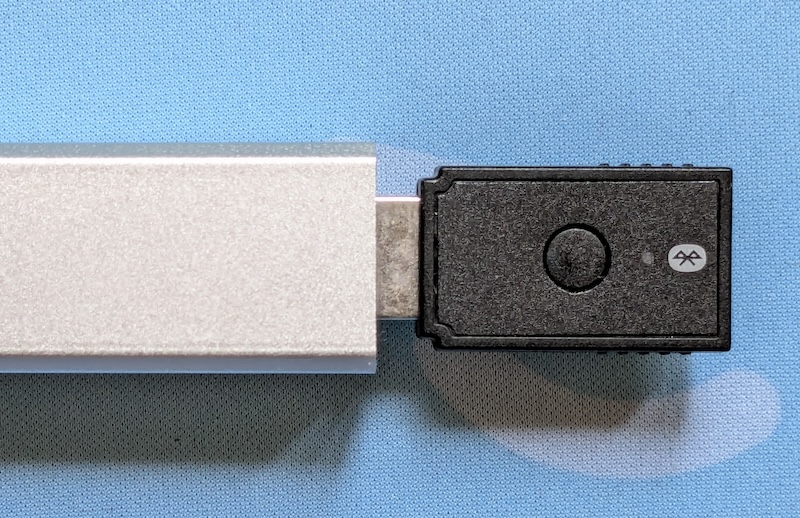
The dongle and portable charger combination should be compact and easy to store in a backpack or the keyboard carrying case. The keyboard halves will transmit data to the dongle wirelessly, and dongle can then relay it to portable devices (laptops, phones, tablets, etc).
When not traveling, the dongle can be plugged into a computer and used like a regular dongle.